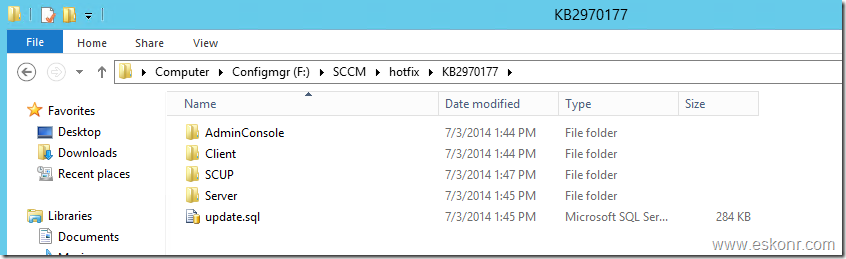few weeks Ago, Microsoft released Cumulative Update 2 (kb2970177) for Configuration manager 2012 R2 which supersedes previously released cumulative Update (1).
This update fixes several issues ,supports to new platform for Unix/Linux and brings changes to Configmgr powershell cmd-lets as well.
Download the Cumulative Update 2 from http://support.microsoft.com/kb/2970177
Description of Windows PowerShell changes in CU2 http://support.microsoft.com/kb/2962855
About Cumulative Update documentation,refer http://technet.microsoft.com/en-us/library/jj553405.aspx
The installation procedure is straight forward.You can refer my previous blog post ,where i showed how to Install Configmgr 2012 R2 CU1 http://eskonr.com/2014/03/how-to-install-configmgr-2012-r2-cu1-part-1/.
In this post,I will show you how to create collections to bring the configmgr clients which are not with R2 CU2 .This will help you to target CU2 to these lower Version clients.
Note: If you have not installed CU1 yet on top of Configmgr 2012 R2,you can directly go with CU2 and it doesn't require any restart.
After you install R2 CU2 hotfix ,you will see folder kb2970177 from your Configmgr Installation Drive:\Configmgr folder\hotfix (for Ex:F:\SCCM\hotfix)
Packages in Configmgr Console:
It Contains updates to Admin Console,Client (X86 and X64),SCUP,Server (Includes Primary and Secondary Sites).
Lets start creating collections for all above:
Collection for R2 CU2-Site server:
After you install CU2 update,it will only write information to registry with CU level (HKEY_LOCAL_MACHINE\SOFTWARE\Microsoft\SMS\Setup ) and no into add and remove programs.so it would be difficult to create collection for sites that are not running on CU2 until unless you use regkey2mof to pull this via hardware inventory.
So it would be good to create collection for site server (secondary's) manually using direct membership or using the query below but you need to exclude Primary site manually in Query based.
select SMS_R_System.ResourceId, SMS_R_System.ResourceType, SMS_R_System.Name, SMS_R_System.SMSUniqueIdentifier, SMS_R_System.ResourceDomainORWorkgroup, SMS_R_System.Client from SMS_R_System where SMS_R_System.SystemRoles = "SMS Site Server"
Collection for R2 CU2-Console:
Again,for Console,you will get list of all Computers with configmgr 2012 console installed whether they are running on R2 CU2 or not .
select SMS_R_System.ResourceId, SMS_R_System.ResourceType, SMS_R_System.Name, SMS_R_System.SMSUniqueIdentifier, SMS_R_System.ResourceDomainORWorkgroup, SMS_R_System.Client from SMS_R_System inner join SMS_G_System_ADD_REMOVE_PROGRAMS on SMS_G_System_ADD_REMOVE_PROGRAMS.ResourceID = SMS_R_System.ResourceId where SMS_G_System_ADD_REMOVE_PROGRAMS.DisplayName = "System Center 2012 R2 Configuration Manager Console"
Collection for R2 CU2 X86:
This will list all configmgr Clients with criteria : should include X86,Client=1,Client <CU2 (5.00.7958.1303) and client version >= R2( 5.00.7958.1000).
select SMS_R_SYSTEM.ResourceID,SMS_R_SYSTEM.ResourceType,SMS_R_SYSTEM.Name,SMS_R_SYSTEM.SMSUniqueIdentifier,SMS_R_SYSTEM.ResourceDomainORWorkgroup,SMS_R_SYSTEM.Client from SMS_R_System inner join SMS_G_System_SYSTEM on SMS_G_System_SYSTEM.ResourceId = SMS_R_System.ResourceId where SMS_R_System.Active = "1" and SMS_G_System_SYSTEM.SystemType = "X86-based PC" and SMS_R_System.ClientVersion < "5.00.7958.1303" and SMS_R_System.ClientVersion >= "5.00.7958.1000"
Collection for R2 CU2 X64:
This will list all configmgr Clients with criteria : should include X64,Client=1,Client <CU2 (5.00.7958.1303) and client version >= R2( 5.00.7958.1000).
select SMS_R_SYSTEM.ResourceID,SMS_R_SYSTEM.ResourceType,SMS_R_SYSTEM.Name,SMS_R_SYSTEM.SMSUniqueIdentifier,SMS_R_SYSTEM.ResourceDomainORWorkgroup,SMS_R_SYSTEM.Client from SMS_R_System inner join SMS_G_System_SYSTEM on SMS_G_System_SYSTEM.ResourceID = SMS_R_System.ResourceId where SMS_R_System.Active = "1" and SMS_G_System_SYSTEM.SystemType = "X64-based PC" and SMS_R_System.ClientVersion < "5.00.7958.1303" and SMS_R_System.ClientVersion >= "5.00.7958.1000"
Now you have 4 packages and 4 collections .Deploy the CU2 package to respective Collection to have them on CU2 level.
Monitor the report to know the Deployment status .
SCCM Configmgr 2012 R2 Collections to Upgrade Clients to CU2 Version is a post from: Eswar Koneti's Blog