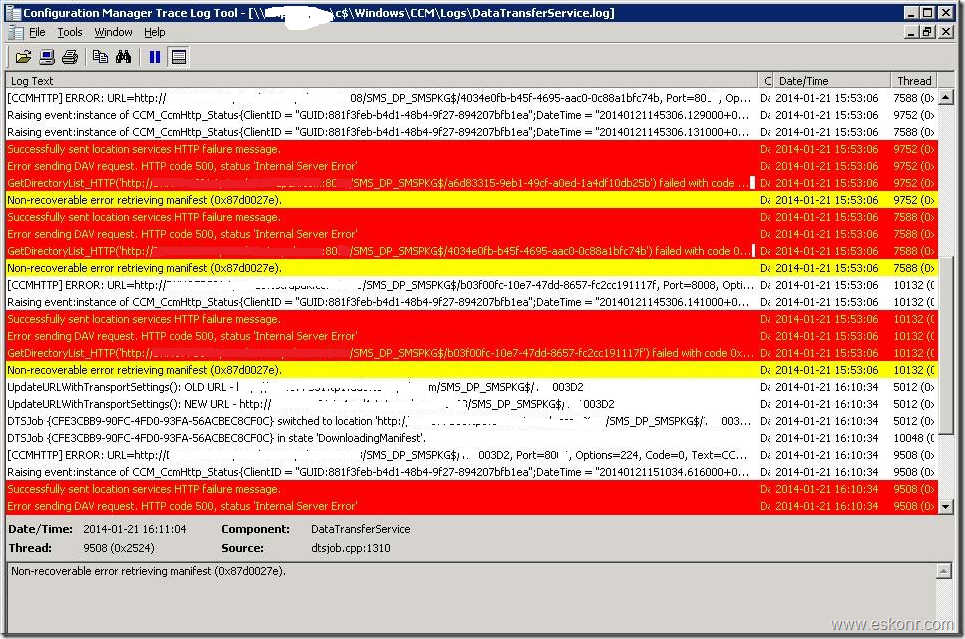couple of days ago,I have got request says, configmgr clients are failed to install the applications from software center on specific Site .This leads me to check the client logs.
datatransferservice.log says,successfully sent location service HTTP Failure message, Error sending DAV Request.HTTP Code 500,Status ‘Internal server Error’.
As you can see from below screen,client are unable to download the content Via IIS with error code:500 which tells you that,something went Wrong with IIS.
Logged into the server ,open IIS manager(inetmgr),tried to browse SMS_DP_SMSPKG$ share using http://localhost:80/SMS_DP_SMSPKG$/pkglib
Physical path Drive:\sccmcontentlib is set correctly .what could be the issue ?
Before I Dig into solution,first step always ,compare the applicationhost.config file with working server ( file path C:\Windows\System32\inetsrv\config).
How do you compare it ? manually checking or any tools that compare for you ? I use WinMerge Tool does the comparison.(There could be better tools than this).
open the tool,input both the files(not working and working).This tool compare line by line and display the unmatched lines with Yellow Color.
Start looking with SMS distribution(ctrl+F find Option) ,this is what we should look for the difference If any.
As you can above,’Enable32BitAppOnWin64 is set to True which supposed to be False for SMS Distribution Points Pool.
Go back to IIS,Application Pools,Locate SMS Distribution Points Pool—Right click –>Advanced Settings
Change the Setting ‘Enable 32-Bit Applications’=False
Note: There could be several reasons that you get error:500,it doesn’t mean,all the 500 error is causing because of this setting.
Click Ok (no need to restart the IIS service)
Browse the Content http://localhost:80/SMS_DP_SMSPKG$/pkglib, this time it list all the configuration files.
Back to Clients,Retry the installation,it connect to IIS ,download the content ,install the App.
Configmgr 2012:Error sending DAV request.HTTP Code 500,Status ‘Internal server Error’ datatransferservice.log is a post from: Eswar Koneti's Blog