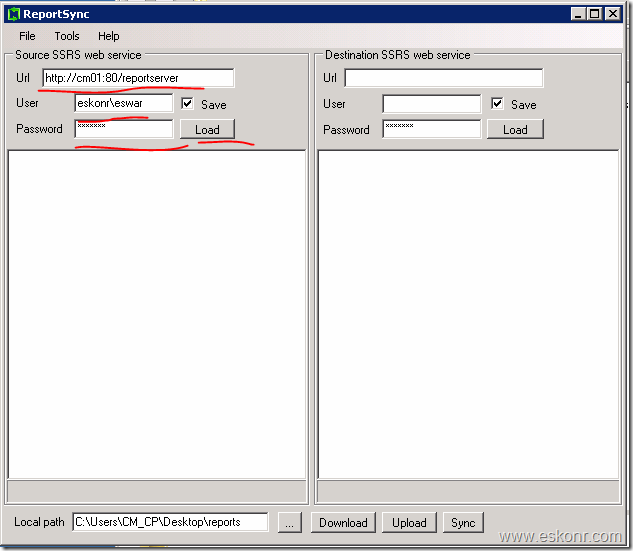Did you ever had difficulties importing, exporting or migrating the reports from Configuration manager 2007 (SSRS ) to Configuration manager 2012 ? If so,how do you migrate reports to Configmgr 2012 ?
To get the SSRS Reports from Configmgr 2007 to Configmgr 2012,you will have to download each report (.RDL) manually and upload it your Configmgr 2012 SSRS Folder. If you have bunch of reports ,what do you do ? Doing this task manually is tedious and involves lot of time.
This blog post discuss about how to migrate reports ,download,upload your custom reports to Configmgr SSRS folder.
During my Search ,I found a tool called ReportSync that does the following activities .
- Sync reports between two SSRS servers.
- Download RDL Files from SSRS to local PC.
- Upload RDL files to a SSRS server
- Attach datasources automatically on upload(Data source name given in the report must exist on server)
I use this tool oftenly while working with SSRS Reports since it gives me the flexibility to upload multiple reports to specific folder in SSRS. (Default via SSRS browser allows only one at a time).
Download the tool from https://code.google.com/p/reportsync/
Run the Tool
This tool contains 2 fields 1) Source SSRS Web service and 2 ) Destination SSRS Web service.
As I said before,you can use this tool download SSRS Reports to local Drive,migrate reports between the SSRS Servers,upload the reports from Drive.
If you want to download the Reports (.RDL) files from your SSRS server (Configmgr 2007 or 2012 ),enter the source URL ,User hat has permissions to connect to SSRS,Password in Source URL Web Service and click on Load.
How to get the right SSRS URL that has been configured in your environment ?
From your Configmgr server or SQL Server,Launch Reporting services Configuration manager tool and look for Web service URL
After you run the tool ,It takes few seconds or minute to load the reports from your SSRS Folder .
Select the report that you want ,provide the local path to store these reports (.RDL files) and click on Download.
Each category what you see in this tool will be created as Folder in yours local Path.
Reports folder look like this :
You can also try to upload your customized reports to Destination server ,sync and do other functions with this tool.
Hope it helps!
SCCM Configmgr How to Import Export Migrate upload reports to CM12 easy way using ReportSync Tool is a post from: Eswar Koneti's Blog